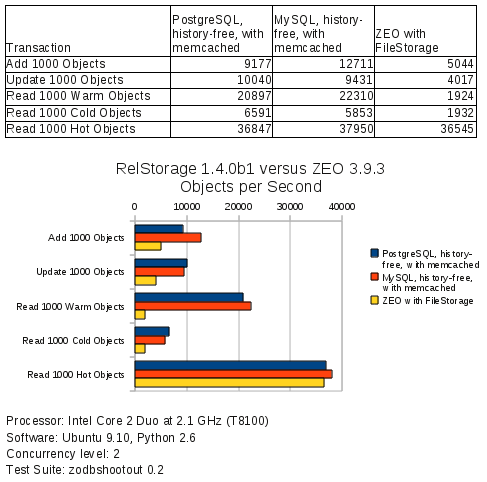Packt Publishing asked me to review their new book, Practical Plone 3: A Beginner’s Guide to Building Powerful Websites. The book impressed me, but not in the way I expected at first.
As I read the instructions in chapter two about how to install Plone, I considered the experience my Dad would have gone through if he had this book when we were setting up Plone to run his company’s web site. My Dad is a power user, but not a programmer or systems administrator, so with this book, he probably would have installed Plone himself on a spare Windows computer. This book would have provided him enough direction to set up a lot of the functionality he needed, without my help. He would have immediately started publishing pages with Plone’s many features.
However, I imagine that a short time later, something would go seriously wrong. The computer’s IP address would change because the DHCP lease expired, the database would lose some transactions due to some misbehaving application, or a mischevious virus would rename files with a “py” extension to “rb”. All of those problems are outside Plone’s control, so this book does not try to address them.
Plone beginners like my Dad are not prepared to handle the problems that occur when a computer is used as a web server. In that light, I wondered if it really is possible to run Plone (or any content management system) without deep technical experience. I thought for a moment that this book is not for beginners after all.
Even after that logic, I decided I still want very much to give my Dad a copy of this book next time we set up a Plone web site. He will read it to find out what the latest version of Plone can do. He will install it on his own computer for his own education, but I will set up the production web site on a server.
The first twelve chapters (250 pages) are intended for Plone users. Beginners will enjoy all of those chapters, I think. As I read them, I even picked up a few things I haven’t learned, like how to use content rules.
I think beginners might struggle the most with chapter nine, which explains how to control workflow. Controlling workflow in Plone is not as easy as other Plone functions, because Plone falls back to the less polished Zope Management Interface for workflow design. Matt Bowen handled the difficult topic gracefully.
The rest of the book (almost 300 pages) is for developers, not power users. The contrast is sharp. While the first half of the book tells the reader what buttons to push, the second half tells the reader how to modify their Buildout configuration and what to type in a terminal session.
Each chapter is written by a different author. I noticed two interesting effects of multiple authorship. First, each author is enthusiastic about the particular topic, so even LDAP (which I generally find quite boring) gets a chapter of quality treatment. Second, there is more redundancy than you would find in most technical books, but redundancy is probably good in this case.
I do have one quibble with the book’s organization. When the technology behind Plone was invented, CSS was still a baby and browsers did not support it well. Back then, changing a site’s appearance meant changing nested tables in HTML, so the developers of Zope (including myself) invented ways to manage that task. That is how the portal_skins tool came about. The theming chapters explain how to use the latest version of that technology.
Today, we can expect all of our customers to use browsers that support CSS, so the chapters on theming should start by explaining how to customize the web site’s CSS. Developers will make much faster progress that way than if they have to learn the many theming-related abstractions Plone has today.
In conclusion, Practical Plone 3 is more than just a beginner’s book. I plan to use this book as a communication tool with my Plone customers. The book is a menu telling my customers who are beginners to Plone what we can set up together without a lot of work. I will also use it to help developers come up to speed on Plone.