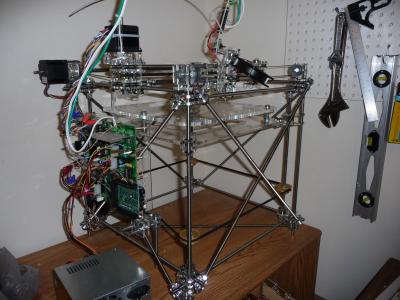Here are some bits of wisdom I have gained about building and using a Bits From Bytes RepStrap 2.0, in stream-of-thought order. I wish I had known this stuff before! I imagine much of this applies to newer machines as well.
- Essential tools that you may not realize are essential: a small benchtop drill press (AKA pillar drill) if you don’t have a lathe, a good soldering iron (a Hakko 936 is great), solder wick (size #1), a heat gun (Black and Decker makes a good one) and heat shrink, a range of drill bits that differ in size by 1/64″, a bench vice, a good hack saw, a chisel, a metal file, a set of small diamond files, a multimeter with a temperature probe, and a dremel-style tool. BTW, a drill press is much quieter than a hand-held drill.
- As a beginner, buy only PLA. ABS and HDPE are more difficult because they shrink too much while cooling, pulling the lower layers upward, warping objects with dimensions of about 5 cm or larger. ABS also smells bad while building. Warping happens with PLA objects by about 15 cm, but most objects in the community aren’t that big.
- Warping can break the extruder mount. Don’t accept warping. If you break the extruder mount, fix it with super glue and tie the extruder to its mount in more than one place.
- Loctite Super Glue for All Plastics, #01-07011, works well on acrylic. Apply it generously and always allow the full 8 hour set time. If the lid gets filled with glue, drill it out.
- Loctite Vinyl and Plastic, #01-06998-01, works well for flexible plastic and rubber, such as the Z axis belt.
- Kapton tape is helpful, although I don’t trust it enough to apply it directly to the nichrome wire on the heater. I’ve heard that Kapton tape can catch fire. I use Kapton tape to insulate the copper leads connecting to the nichrome.
- When building the heater, let the nichrome dangle outside the barrel a bit to avoid breaking the nichrome wire. The copper/nichrome connection does not need to be inside the heater.
- Twisting copper and nichrome together, then applying solder, makes a strong bond.
- Build a 4 ohm heater, not an 8 ohm heater. A 4 ohm heater can reach the specified temperature more quickly and maintain it better. The standard transistor can handle 5 amps; a 4 ohm heater at 12 volts consumes only 3 amps.
- If you short the PWM transistors, they will stay on forever, which could cause a fire. Use Nophead’s suggested replacement.
- Running the object cooling fan continuously (with a PWM setting of 64) seems to prevent jams and burned filament. To compensate for the fan, add extra cement as insulation and raise the temperature by about 10 degrees. I used to add fiber glass insulation to the heater, but that made it harder to fix the heater.
- Ace Hardware sells an 8oz tub of Chimney Sweep Furnace Cement. I’ve been happy with it. It cures in minutes with a heat gun. 🙂
- The copper pipe on the heater seems unnecessary. I have left it off and I’m happy.
- Don’t bother with the 30mm washer holding the heater in place. Cut a piece of thin aluminum instead.
- The 5V motor can run at 12V, but it’s loud and has a short life (about 2 weeks when I used the machine a lot). If you use a Solarbiotics DC motor, it *must* be the 12V type.
- The 12V DC motor, running at full speed, extrudes about 1.6 mm3/s, translating to about 4 or 5 cm3/h, including pauses. The 5V motor runs faster and can extrude 3 mm3/s. Too bad it doesn’t work for long. Trying to extrude more than 3 mm3/s leads to frequent jamming.
- The extruder motor has more than enough power. The much harder problem to solve is gripping the filament; the motor tends to turn the same speed whether grip is achieved or not. My latest solution for gripping is to sharpen the stainless steel (SS) M8 screw with a diamond file (the drill press is handy for this process) and move the SS washer upward by filing a small slot, so that the washer doesn’t dull the important part of the screw. This has worked well so far.
- Make the extruder detachable. A 9 pin connector is good. You will remove and improve the extruder dozens (hundreds?) of times before you’re satisfied that it is reliable.
- Make the heater detachable too.
- To make a thermocouple, get type K thermocouple wire (with glass insulation) and twist the wires together at the point where you want to measure the temperature. I don’t think welding the thermocouple is necessary at all.
- The alarm LED on the thermocouple PCB is very useful. If it flickers, you probably have broken thermocouple wire.
- Build on blue painter’s tape (the non-stick side). I stuck the tape to the acrylic base that came with the BitsFromBytes 2.0 kit.
- The primary source of wobble is the 608ZZ bearings. Don’t rely on their accuracy. I had to change both the Y and Z axes from the standard design so that the bearings could wobble without affecting the machine. (The X axis might need a similar adjustment.)
- Some of the acrylic takes too much load and breaks. I replaced the acrylic piece that connects to the X axis stepper with hacked 1/4″ aluminum. The fix has been quite reliable.
- Run the machine from a server so that you can get other work done on your laptop/desktop at the same time.
- Art of Illusion is very buggy, Blender is just as buggy when performing boolean operations, and OpenSCAD is great once you’ve gone through the slightly difficult process of compiling it. Use OpenSCAD for anything that requires exactness. Use Blender for artwork.
- Both the RepRap host software and Skeinforge are hard to configure correctly. Many of the defaults are wrong. Tweaking them takes a lot of time. Skeinforge is much more flexible. Get Skeinforge from Subversion and plan to edit the code to fix bugs such as division by zero.
- Use a G-code firmware, but plan to tweak the firmware. I hope you can program in both C and Python. 🙂
- The Oozebane plugin is no good. In my experience, a much better solution is to add code to the firmware that pauses when starting a segment and temporarily reverses the motor (while the steppers are moving!) after stopping a segment. The length of the pause depends on how much time has passed since the extruder was last turned off. A Skeinforge plugin could emulate this behavior, but it’s simpler to do it in the firmware.
- A new Sanguino board requires you to upload a bootloader, which requires either a programmer or a breadboard and a parallel port. Most new computers don’t have a parallel port. I got by with Xubuntu loaded on an old Pentium II that had a parallel port.
- Both OpenSCAD and Skeinforge often need lots of CPU (2-3 GHz) and RAM (1 GB or more). OpenSCAD needs a modern 3D video card. A $30 fanless nVidia card from NewEgg is sufficient.
- I wrote my own Python scripts for running the machine. The scripts prepare the machine before starting a build, and can pause and resume a large build. I’m not sure how others are handling that part. Maybe I should post my scripts on some server.
Having learned all that and more, I think I am finally ready to build a Mendel. 🙂